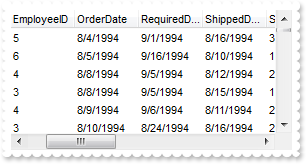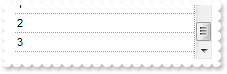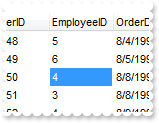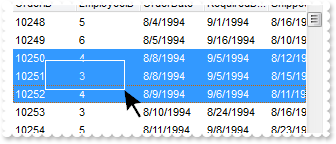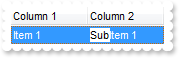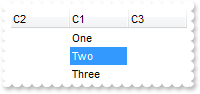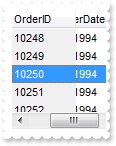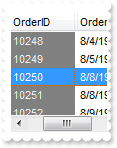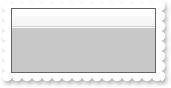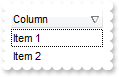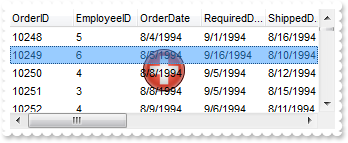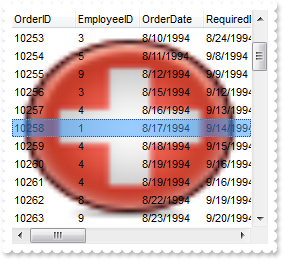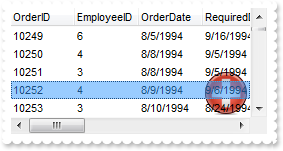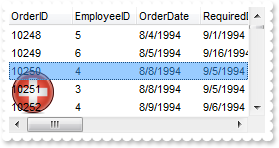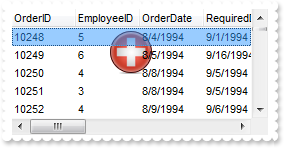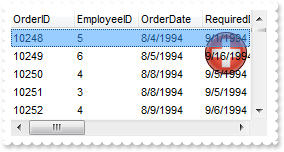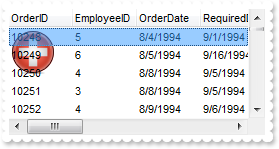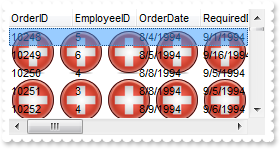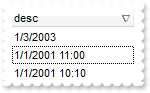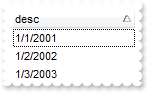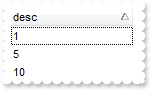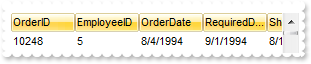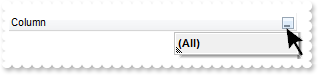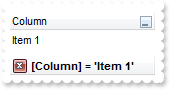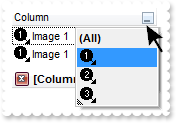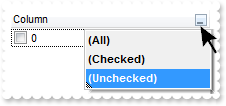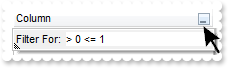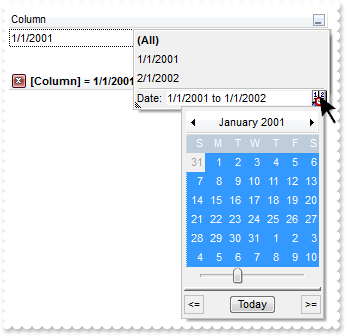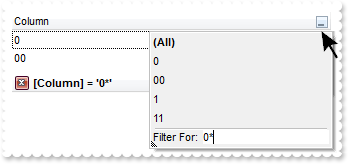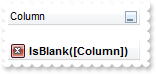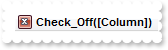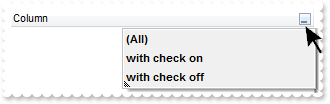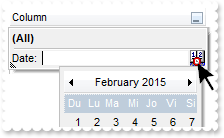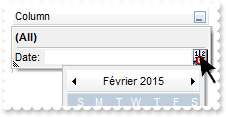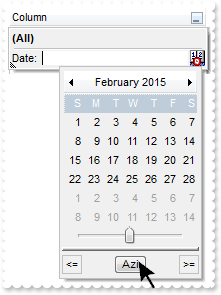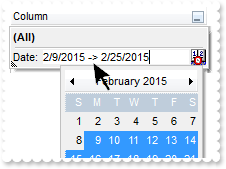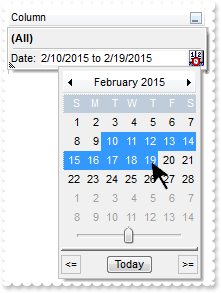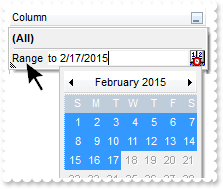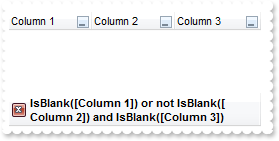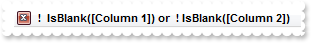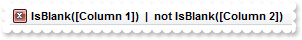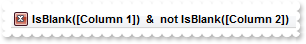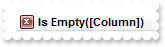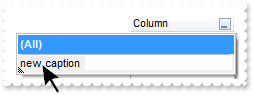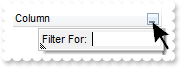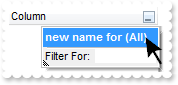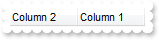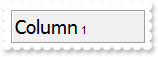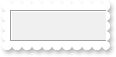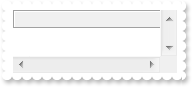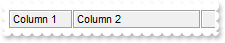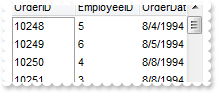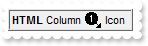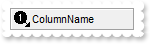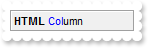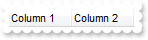|
100
|
I have a picture on the control's background, the question is how do I draw selection as semi-transparent

with List1 do
begin
Picture := List1.ExecuteTemplate('loadpicture(`c:\exontrol\images\zipdisk.gif`)');
SelBackMode := EXLISTLib_TLB.exTransparent;
Columns.Add('Column');
Items.Add('Item 1');
Items.Add('Item 2');
end
|
|
99
|
It seems that the control uses the TAB key, is there any way to avoid that
with List1 do
begin
UseTabKey := False;
end
|
|
98
|
How do I assign a database to your control, using ADO, ADOR or ADODB objects
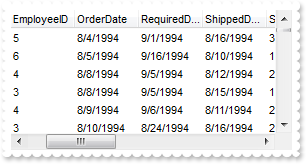
with List1 do
begin
ColumnAutoResize := False;
ContinueColumnScroll := False;
rs := (IUnknown(ComObj.CreateComObject(ComObj.ProgIDToClassID('ADOR.Recordset'))) as ADODB_TLB.Recordset);
with rs do
begin
Open('Orders','Provider=Microsoft.ACE.OLEDB.12.0;Data Source=C:\Program Files\Exontrol\ExList\Sample\Access\SAMPLE.ACCDB',3,3,Null);
end;
DataSource := (IUnknown(rs) as ADODB_TLB.Recordset);
end
|
|
97
|
How do I change the visual appearance effect for the selected item, using EBN

with List1 do
begin
VisualAppearance.Add(1,'c:\exontrol\images\normal.ebn');
SelBackColor := $1000000;
SelForeColor := RGB(0,0,0);
ShowFocusRect := False;
Columns.Add('Column');
Items.Add(OleVariant(0));
Items.Add(OleVariant(1));
end
|
|
96
|
How do I change the colors for the selected item

with List1 do
begin
SelBackColor := RGB(0,0,0);
Columns.Add('Column');
Items.Add(OleVariant(0));
Items.Add(OleVariant(1));
end
|
|
95
|
How do I get ride of the rectangle arround focused item

with List1 do
begin
ShowFocusRect := False;
Columns.Add('Column');
Items.Add(OleVariant(0));
Items.Add(OleVariant(1));
end
|
|
94
|
How can I change the control's font

with List1 do
begin
Font.Name := 'Tahoma';
Columns.Add('Column');
end
|
|
93
|
I can't scroll to the end of the data. What can I do
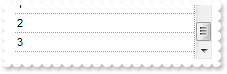
with List1 do
begin
ScrollBySingleLine := True;
DrawGridLines := EXLISTLib_TLB.exAllLines;
Columns.Add('Column');
with Items do
begin
ItemHeight[Add(OleVariant(0))] := 13;
end;
PutItems(GetItems(OleVariant(0)),Null);
with Items do
begin
ItemHeight[Add(OleVariant(1))] := 26;
end;
PutItems(GetItems(OleVariant(0)),Null);
with Items do
begin
ItemHeight[Add(OleVariant(2))] := 36;
end;
PutItems(GetItems(OleVariant(0)),Null);
with Items do
begin
ItemHeight[Add(OleVariant(3))] := 48;
end;
PutItems(GetItems(OleVariant(0)),Null);
end
|
|
92
|
Is there any option to select an item using the right button of the mouse (rclick)

with List1 do
begin
RClickSelect := True;
Columns.Add('Column');
Items.Add('Item 1');
Items.Add('Item 2');
end
|
|
91
|
How do I edit a cell

// AfterCellEdit event - Occurs after data in the current cell is edited.
procedure TForm1.List1AfterCellEdit(ASender: TObject; ItemIndex : Integer; ColIndex : Integer; NewCaption : WideString);
begin
with List1 do
begin
Items.Caption[ItemIndex,OleVariant(ColIndex)] := OleVariant(NewCaption);
end
end;
// CancelCellEdit event - Occurs if the edit operation is canceled.
procedure TForm1.List1CancelCellEdit(ASender: TObject; ItemIndex : Integer; ColIndex : Integer; Reserved : OleVariant);
begin
with List1 do
begin
Items.Caption[ItemIndex,OleVariant(ColIndex)] := OleVariant(Reserved);
end
end;
with List1 do
begin
AllowEdit := True;
Columns.Add('Column');
Items.Add('Item 1');
Items.Add('Item 2');
end
|
|
90
|
I have FullRowSelect property on False, how do I select a column
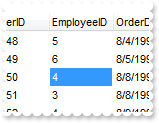
with List1 do
begin
SelectColumnIndex := 1;
FullRowSelect := False;
end
|
|
89
|
How can I scroll columns one by one, not pixel by pixel
with List1 do
begin
ContinueColumnScroll := False;
ColumnAutoResize := False;
(IUnknown(Columns.Add('1')) as EXLISTLib_TLB.Column).Width := 128;
(IUnknown(Columns.Add('2')) as EXLISTLib_TLB.Column).Width := 128;
(IUnknown(Columns.Add('3')) as EXLISTLib_TLB.Column).Width := 128;
(IUnknown(Columns.Add('4')) as EXLISTLib_TLB.Column).Width := 128;
(IUnknown(Columns.Add('5')) as EXLISTLib_TLB.Column).Width := 128;
end
|
|
88
|
How can I enable multiple items selection
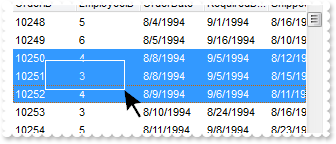
with List1 do
begin
SingleSel := False;
Columns.Add('Column');
Items.Add(OleVariant(0));
Items.Add(OleVariant(1));
Items.Add(OleVariant(2));
end
|
|
87
|
How can I programmatically change the column where incremental searching is performed
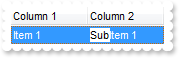
with List1 do
begin
Columns.Add('Column 1');
Columns.Add('Column 2');
with Items do
begin
Caption[Add('Item 1'),OleVariant(1)] := 'SubItem 1';
end;
SearchColumnIndex := 1;
end
|
|
86
|
How do I disable the full-row selection in the control
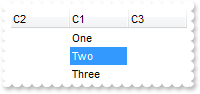
with List1 do
begin
FullRowSelect := False;
with Columns do
begin
Add('C1');
Add('C2');
Add('C3');
Item[OleVariant(0)].Position := 1;
end;
with Items do
begin
Add('One');
Add('Two');
Add('Three');
end;
end
|
|
85
|
Is there any option to specify the height of the items, before adding them

with List1 do
begin
DefaultItemHeight := 32;
Columns.Add('Column');
Items.Add('One');
Items.Add('Two');
end
|
|
84
|
How do lock / fix some columns to the control, so I can see them all the time, event if I scroll the columns
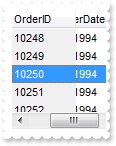
with List1 do
begin
CountLockedColumns := 1;
BackColorLock := RGB(240,240,240);
ColumnAutoResize := False;
(IUnknown(Columns.Add('Locked')) as EXLISTLib_TLB.Column).Width := 128;
(IUnknown(Columns.Add('Un-Locked 1')) as EXLISTLib_TLB.Column).Width := 128;
(IUnknown(Columns.Add('Un-Locked 2')) as EXLISTLib_TLB.Column).Width := 128;
(IUnknown(Columns.Add('Un-Locked 3')) as EXLISTLib_TLB.Column).Width := 128;
with Items do
begin
Caption[Add('locked'),OleVariant(1)] := 'unlocked';
end;
end
|
|
83
|
How do I change the control's background / foreground color on the locked area
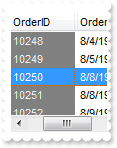
with List1 do
begin
CountLockedColumns := 1;
ForeColorLock := RGB(240,240,240);
BackColorLock := RGB(128,128,128);
ColumnAutoResize := False;
(IUnknown(Columns.Add('Locked')) as EXLISTLib_TLB.Column).Width := 128;
(IUnknown(Columns.Add('Un-Locked 1')) as EXLISTLib_TLB.Column).Width := 128;
(IUnknown(Columns.Add('Un-Locked 2')) as EXLISTLib_TLB.Column).Width := 128;
(IUnknown(Columns.Add('Un-Locked 3')) as EXLISTLib_TLB.Column).Width := 128;
with Items do
begin
Caption[Add('locked'),OleVariant(1)] := 'unlocked';
end;
end
|
|
82
|
How do I change the control's foreground color

with List1 do
begin
ForeColor := RGB(120,120,120);
Columns.Add('Column');
Items.Add('item');
end
|
|
81
|
How do I change the control's background color
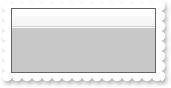
with List1 do
begin
BackColor := RGB(200,200,200);
end
|
|
80
|
How do I use my own icons for my radio buttons

with List1 do
begin
Images('gBJJgBAIDAAGAAEAAQhYAf8Pf4hh0QihCJo2AEZjQAjEZFEaIEaEEaAIAkcbk0olUrlktl0vmExmUzmk1m03nE5nU7nk9n0/oFBoVDolFo1HpFJpVLplNp1PqFRqVTql' +
'Vq1XrFZrVbrldr1fsFhsVjslls1ntFptVrtltt1vuFxuVzul1u13vF5vV7vl9v1/wGBwWDwmFw2HxGJxWLxmNx0xiFdyOTh8Tf9ZymXx+QytcyNgz8r0OblWjyWds+m0' +
'ka1Vf1ta1+r1mos2xrG2xeZ0+a0W0qOx3GO4NV3WeyvD2XJ5XL5nN51aiw+lfSj0gkUkAEllHanHI5j/cHg8EZf7w8vl8j4f/qfEZeB09/vjLAB30+kZQAP/P5/H6/yN' +
'AOAEAwCjMBwFAEDwJBMDwLBYAP2/8Hv8/gAGAD8LQs9w/nhDY/oygIA=');
RadioImage[False] := 1;
RadioImage[True] := 2;
(IUnknown(Columns.Add('Radio')) as EXLISTLib_TLB.Column).Def[EXLISTLib_TLB.exCellHasRadioButton] := OleVariant(True);
with Items do
begin
Add('Radio 1');
CellState[Add('Radio 2'),OleVariant(0)] := 1;
Add('Radio 3');
end;
end
|
|
79
|
How do I use my own icons for checkbox cells

with List1 do
begin
Images('gBJJgBAIDAAGAAEAAQhYAf8Pf4hh0QihCJo2AEZjQAjEZFEaIEaEEaAIAkcbk0olUrlktl0vmExmUzmk1m03nE5nU7nk9n0/oFBoVDolFo1HpFJpVLplNp1PqFRqVTql' +
'Vq1XrFZrVbrldr1fsFhsVjslls1ntFptVrtltt1vuFxuVzul1u13vF5vV7vl9v1/wGBwWDwmFw2HxGJxWLxmNx0xiFdyOTh8Tf9ZymXx+QytcyNgz8r0OblWjyWds+m0' +
'ka1Vf1ta1+r1mos2xrG2xeZ0+a0W0qOx3GO4NV3WeyvD2XJ5XL5nN51aiw+lfSj0gkUkAEllHanHI5j/cHg8EZf7w8vl8j4f/qfEZeB09/vjLAB30+kZQAP/P5/H6/yN' +
'AOAEAwCjMBwFAEDwJBMDwLBYAP2/8Hv8/gAGAD8LQs9w/nhDY/oygIA=');
CheckImage[EXLISTLib_TLB.Unchecked] := 1;
CheckImage[EXLISTLib_TLB.Checked] := 2;
(IUnknown(Columns.Add('Check')) as EXLISTLib_TLB.Column).Def[EXLISTLib_TLB.exCellHasCheckBox] := OleVariant(True);
with Items do
begin
Add('Check 1');
CellState[Add('Check 2'),OleVariant(0)] := 1;
end;
end
|
|
78
|
How do I perform my own sorting when user clicks the column's header
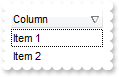
with List1 do
begin
SortOnClick := EXLISTLib_TLB.exUserSort;
Columns.Add('Column');
Items.Add('Item 1');
Items.Add('Item 2');
end
|
|
77
|
How do I disable sorting a specified column when clicking its header
with List1 do
begin
Columns.Add('1');
(IUnknown(Columns.Add('NoSort')) as EXLISTLib_TLB.Column).AllowSort := False;
end
|
|
76
|
How do I disable sorting the columns when clicking the control's header
with List1 do
begin
SortOnClick := EXLISTLib_TLB.exNoSort;
Columns.Add('1');
Columns.Add('2');
end
|
|
75
|
How do I put a picture on the center of the control
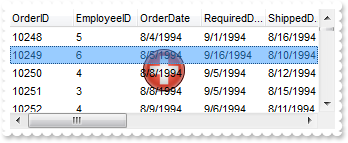
with List1 do
begin
Picture := List1.ExecuteTemplate('loadpicture(`c:\exontrol\images\zipdisk.gif`)');
PictureDisplay := EXLISTLib_TLB.MiddleCenter;
end
|
|
74
|
How do I resize/stretch a picture on the control's background
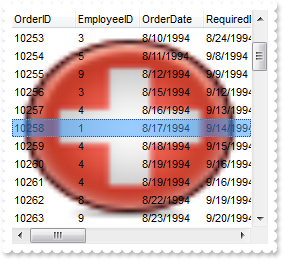
with List1 do
begin
Picture := List1.ExecuteTemplate('loadpicture(`c:\exontrol\images\zipdisk.gif`)');
PictureDisplay := EXLISTLib_TLB.Stretch;
end
|
|
73
|
How do I put a picture on the control's center right bottom side
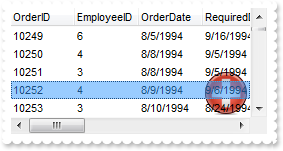
with List1 do
begin
Picture := List1.ExecuteTemplate('loadpicture(`c:\exontrol\images\zipdisk.gif`)');
PictureDisplay := EXLISTLib_TLB.LowerRight;
end
|
|
72
|
How do I put a picture on the control's center left bottom side
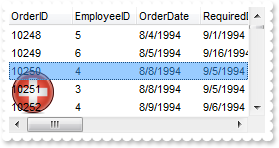
with List1 do
begin
Picture := List1.ExecuteTemplate('loadpicture(`c:\exontrol\images\zipdisk.gif`)');
PictureDisplay := EXLISTLib_TLB.LowerLeft;
end
|
|
71
|
How do I put a picture on the control's center top side
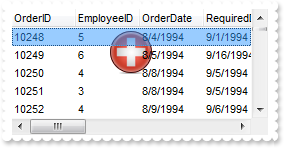
with List1 do
begin
Picture := List1.ExecuteTemplate('loadpicture(`c:\exontrol\images\zipdisk.gif`)');
PictureDisplay := EXLISTLib_TLB.UpperCenter;
end
|
|
70
|
How do I put a picture on the control's right top corner
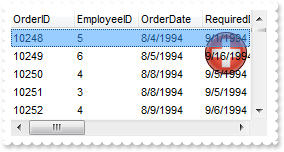
with List1 do
begin
Picture := List1.ExecuteTemplate('loadpicture(`c:\exontrol\images\zipdisk.gif`)');
PictureDisplay := EXLISTLib_TLB.UpperRight;
end
|
|
69
|
How do I put a picture on the control's left top corner
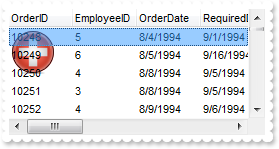
with List1 do
begin
Picture := List1.ExecuteTemplate('loadpicture(`c:\exontrol\images\zipdisk.gif`)');
PictureDisplay := EXLISTLib_TLB.UpperLeft;
end
|
|
68
|
How do I put a picture on the control's background
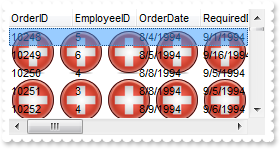
with List1 do
begin
Picture := List1.ExecuteTemplate('loadpicture(`c:\exontrol\images\zipdisk.gif`)');
end
|
|
67
|
How do I sort descending a column, and put the sorting icon in the column's header

with List1 do
begin
Columns.Add('Column');
with Items do
begin
Add('Item 1');
Add('Item 2');
Add('Item 3');
end;
Columns.Item[OleVariant(0)].SortOrder := EXLISTLib_TLB.SortDescending;
end
|
|
66
|
How do I sort ascending a column, and put the sorting icon in the column's header

with List1 do
begin
Columns.Add('Column');
with Items do
begin
Add('Item 3');
Add('Item 1');
Add('Item 2');
end;
Columns.Item[OleVariant(0)].SortOrder := EXLISTLib_TLB.SortAscending;
end
|
|
65
|
How do I perform my own/custom sort, using my extra numbers

with List1 do
begin
(IUnknown(Columns.Add('desc')) as EXLISTLib_TLB.Column).SortType := EXLISTLib_TLB.SortUserData;
with Items do
begin
CellData[Add(OleVariant(0)),OleVariant(0)] := OleVariant(2);
CellData[Add(OleVariant(1)),OleVariant(0)] := OleVariant(1);
CellData[Add(OleVariant(2)),OleVariant(0)] := OleVariant(0);
Sort(OleVariant(0),False);
end;
end
|
|
64
|
By default, the column gets sorted as strings, so how do I sort a column by time only

with List1 do
begin
(IUnknown(Columns.Add('desc')) as EXLISTLib_TLB.Column).SortType := EXLISTLib_TLB.SortTime;
with Items do
begin
Add('11:00');
Add('10:10');
Add('12:12');
Sort(OleVariant(0),False);
end;
end
|
|
63
|
By default, the column gets sorted as strings, so how do I sort a column by date and time
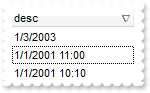
with List1 do
begin
(IUnknown(Columns.Add('desc')) as EXLISTLib_TLB.Column).SortType := EXLISTLib_TLB.SortDateTime;
with Items do
begin
Add('1/1/2001 11:00');
Add('1/1/2001 10:10');
Add('1/3/2003');
Sort(OleVariant(0),False);
end;
end
|
|
62
|
By default, the column gets sorted as strings, so how do I sort a column by dates
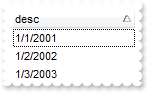
with List1 do
begin
(IUnknown(Columns.Add('desc')) as EXLISTLib_TLB.Column).SortType := EXLISTLib_TLB.SortDate;
with Items do
begin
Add('1/1/2001');
Add('1/2/2002');
Add('1/3/2003');
Sort(OleVariant(0),False);
end;
end
|
|
61
|
How do I sort a column by numbers
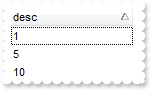
with List1 do
begin
(IUnknown(Columns.Add('desc')) as EXLISTLib_TLB.Column).SortType := EXLISTLib_TLB.SortNumeric;
with Items do
begin
Add(OleVariant(1));
Add(OleVariant(5));
Add(OleVariant(10));
Sort(OleVariant(0),False);
end;
end
|
|
60
|
How do I hide the control's header bar
with List1 do
begin
HeaderVisible := False;
end
|
|
59
|
How do change the visual appearance for the control's header bar, using EBN
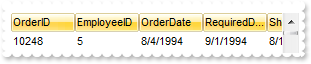
with List1 do
begin
VisualAppearance.Add(1,'c:\exontrol\images\normal.ebn');
BackColorHeader := $1000000;
end
|
|
58
|
How do I remove the control's border
with List1 do
begin
Appearance := EXLISTLib_TLB.None2;
end
|
|
57
|
How can I get ride/hide of the "Filter For" field
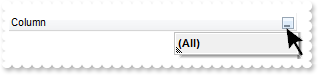
with List1 do
begin
with (IUnknown(Columns.Add('Column')) as EXLISTLib_TLB.Column) do
begin
DisplayFilterButton := True;
DisplayFilterPattern := False;
end;
end
|
|
56
|
How do I filter for items that match exactly the specified string
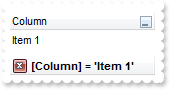
with List1 do
begin
with (IUnknown(Columns.Add('Column')) as EXLISTLib_TLB.Column) do
begin
DisplayFilterButton := True;
FilterType := EXLISTLib_TLB.exFilter;
Filter := 'Item 1';
end;
Items.Add('Item 1');
Items.Add('Item 2');
Items.Add('Item 3');
ApplyFilter();
end
|
|
55
|
How can I can I programmatically filter for items with a specified icon assigned
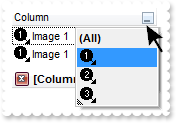
with List1 do
begin
Images('gBJJgBAIDAAGAAEAAQhYAf8Pf4hh0QihCJo2AEZjQAjEZFEaIEaEEaAIAkcbk0olUrlktl0vmExmUzmk1m03nE5nU7nk9n0/oFBoVDolFo1HpFJpVLplNp1PqFRqVTql' +
'Vq1XrFZrVbrldr1fsFhsVjslls1ntFptVrtltt1vuFxuVzul1u13vF5vV7vl9v1/wGBwWDwmFw2HxGJxWLxmNx0xiFdyOTh8Tf9ZymXx+QytcyNgz8r0OblWjyWds+m0' +
'ka1Vf1ta1+r1mos2xrG2xeZ0+a0W0qOx3GO4NV3WeyvD2XJ5XL5nN51aiw+lfSj0gkUkAEllHanHI5j/cHg8EZf7w8vl8j4f/qfEZeB09/vjLAB30+kZQAP/P5/H6/yN' +
'AOAEAwCjMBwFAEDwJBMDwLBYAP2/8Hv8/gAGAD8LQs9w/nhDY/oygIA=');
with (IUnknown(Columns.Add('Column')) as EXLISTLib_TLB.Column) do
begin
DisplayFilterButton := True;
FilterType := EXLISTLib_TLB.exImage;
Filter := 1;
end;
with Items do
begin
CellImage[Add('Image 1'),OleVariant(0)] := 1;
CellImage[Add('Image 1'),OleVariant(0)] := 1;
CellImage[Add('Image 2'),OleVariant(0)] := 2;
CellImage[Add('Image 3'),OleVariant(0)] := 3;
end;
ApplyFilter();
end
|
|
54
|
How can I can I programmatically filter the checked items
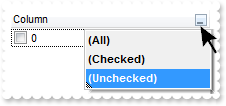
with List1 do
begin
with (IUnknown(Columns.Add('Column')) as EXLISTLib_TLB.Column) do
begin
Def[EXLISTLib_TLB.exCellHasCheckBox] := OleVariant(True);
DisplayFilterButton := True;
FilterType := EXLISTLib_TLB.exCheck;
Filter := 0;
end;
Items.Add(OleVariant(0));
with Items do
begin
CellState[Add(OleVariant(1)),OleVariant(0)] := 1;
end;
Items.Add(OleVariant(2));
ApplyFilter();
end
|
|
53
|
How can I can I filter programmatically the items based on some numerichal rules
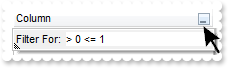
with List1 do
begin
with (IUnknown(Columns.Add('Column')) as EXLISTLib_TLB.Column) do
begin
DisplayFilterButton := True;
FilterType := EXLISTLib_TLB.exNumeric;
Filter := '> 0 <= 1';
end;
Items.Add(OleVariant(0));
Items.Add(OleVariant(1));
Items.Add(OleVariant(2));
ApplyFilter();
end
|
|
52
|
How can I can I filter programmatically the items based on a range/interval of dates
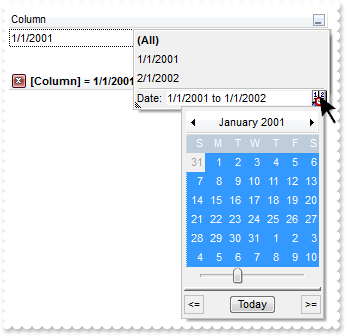
with List1 do
begin
with (IUnknown(Columns.Add('Column')) as EXLISTLib_TLB.Column) do
begin
DisplayFilterButton := True;
DisplayFilterDate := True;
FilterType := EXLISTLib_TLB.exDate;
Filter := '1/1/2001 to 1/1/2002';
end;
Items.Add('1/1/2001');
Items.Add('2/1/2002');
ApplyFilter();
end
|
|
51
|
How can I can I filter programmatically given a specified pattern using wild characters like * or
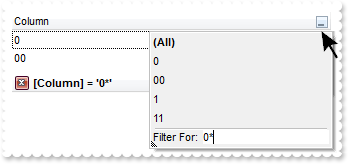
with List1 do
begin
with (IUnknown(Columns.Add('Column')) as EXLISTLib_TLB.Column) do
begin
DisplayFilterButton := True;
FilterType := EXLISTLib_TLB.exPattern;
Filter := '0*';
end;
Items.Add(OleVariant(0));
Items.Add('00');
Items.Add(OleVariant(1));
Items.Add('11');
ApplyFilter();
end
|
|
50
|
How can I can I select programmatically "Blanks/NonBlanks" option in the column's drop down filter
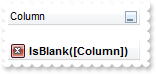
with List1 do
begin
with (IUnknown(Columns.Add('Column')) as EXLISTLib_TLB.Column) do
begin
DisplayFilterButton := True;
FilterType := EXLISTLib_TLB.exBlanks;
end;
ApplyFilter();
end
|
|
49
|
How can I display the column's filter

with List1 do
begin
(IUnknown(Columns.Add('')) as EXLISTLib_TLB.Column).DisplayFilterButton := True;
end
|
|
48
|
How can I show only the vertical scroll bar

with List1 do
begin
ColumnAutoResize := True;
ScrollBars := EXLISTLib_TLB.DisableNoVertical;
Columns.Add(1);
Columns.Add(2);
end
|
|
47
|
How can I change the "IsChecked/IsUnchecked" caption in the control's filter bar, when I filter for checked items
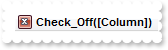
with List1 do
begin
with (IUnknown(Columns.Add('Column')) as EXLISTLib_TLB.Column) do
begin
DisplayFilterButton := True;
FilterType := EXLISTLib_TLB.exCheck;
Filter := 0;
end;
Description[EXLISTLib_TLB.exFilterBarIsChecked] := 'Check_On';
Description[EXLISTLib_TLB.exFilterBarIsUnchecked] := 'Check_Off';
ApplyFilter();
end
|
|
46
|
How can I change the "Checked" caption in the drop down filter window, when I filter for checked items
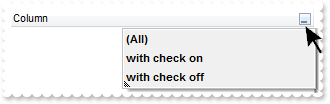
with List1 do
begin
with (IUnknown(Columns.Add('Column')) as EXLISTLib_TLB.Column) do
begin
DisplayFilterButton := True;
FilterType := EXLISTLib_TLB.exCheck;
end;
Description[EXLISTLib_TLB.exFilterBarChecked] := 'with check on';
Description[EXLISTLib_TLB.exFilterBarUnchecked] := 'with check off';
end
|
|
45
|
How can I change the name of the week days in the drop down calendar window, being displayed when I filter items between dates
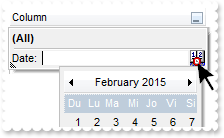
with List1 do
begin
with (IUnknown(Columns.Add('Column')) as EXLISTLib_TLB.Column) do
begin
DisplayFilterButton := True;
DisplayFilterDate := True;
end;
Description[EXLISTLib_TLB.exFilterBarDateWeekDays] := 'Du Lu Ma Mi Jo Vi Si';
ApplyFilter();
end
|
|
44
|
How can I change the name of the months in the drop down calendar window, being displayed when I filter items between dates
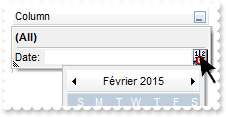
with List1 do
begin
with (IUnknown(Columns.Add('Column')) as EXLISTLib_TLB.Column) do
begin
DisplayFilterButton := True;
DisplayFilterDate := True;
end;
Description[EXLISTLib_TLB.exFilterBarDateMonths] := 'Janvier Février Mars Avril Mai Juin Juillet Août Septembre Octobre Novembre Décembre';
ApplyFilter();
end
|
|
43
|
Can I change the "Today" caption being displayed in the drop down calendar, when I filter for dates
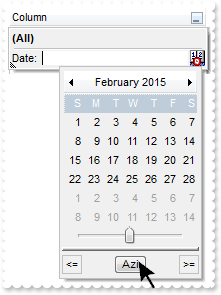
with List1 do
begin
with (IUnknown(Columns.Add('Column')) as EXLISTLib_TLB.Column) do
begin
DisplayFilterButton := True;
DisplayFilterDate := True;
end;
Description[EXLISTLib_TLB.exFilterBarDateTodayCaption] := 'Azi';
ApplyFilter();
end
|
|
42
|
The drop down filter window displays a "to" string between two datem when I filter dates. Can I change that
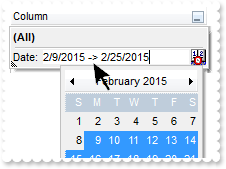
with List1 do
begin
with (IUnknown(Columns.Add('Column')) as EXLISTLib_TLB.Column) do
begin
DisplayFilterButton := True;
DisplayFilterDate := True;
end;
Description[EXLISTLib_TLB.exFilterBarDateTo] := '->';
ApplyFilter();
end
|
|
41
|
How can I filter the items that are between an interval/range of dates
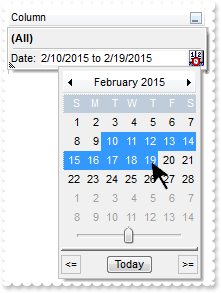
with List1 do
begin
with (IUnknown(Columns.Add('Column')) as EXLISTLib_TLB.Column) do
begin
DisplayFilterButton := True;
DisplayFilterDate := True;
end;
ApplyFilter();
end
|
|
40
|
Can I change the "Date:" caption when the column's drop down filter window is shown
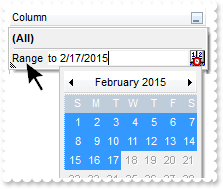
with List1 do
begin
with (IUnknown(Columns.Add('Column')) as EXLISTLib_TLB.Column) do
begin
DisplayFilterButton := True;
DisplayFilterDate := True;
end;
Description[EXLISTLib_TLB.exFilterBarDate] := 'Range';
ApplyFilter();
end
|
|
39
|
Can I filter for values using OR - NOT , instead AND operator
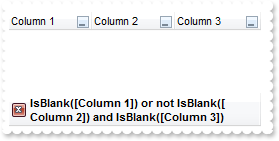
with List1 do
begin
with (IUnknown(Columns.Add('Column 1')) as EXLISTLib_TLB.Column) do
begin
DisplayFilterButton := True;
FilterType := EXLISTLib_TLB.exBlanks;
end;
with (IUnknown(Columns.Add('Column 2')) as EXLISTLib_TLB.Column) do
begin
DisplayFilterButton := True;
FilterType := EXLISTLib_TLB.exBlanks;
end;
with (IUnknown(Columns.Add('Column 3')) as EXLISTLib_TLB.Column) do
begin
DisplayFilterButton := True;
FilterType := EXLISTLib_TLB.exBlanks;
end;
FilterCriteria := '%0 or not %1 and %2';
ApplyFilter();
end
|
|
38
|
Can I change the NOT string in the filter bar
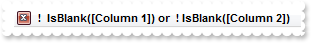
with List1 do
begin
with (IUnknown(Columns.Add('Column 1')) as EXLISTLib_TLB.Column) do
begin
DisplayFilterButton := True;
FilterType := EXLISTLib_TLB.exBlanks;
end;
with (IUnknown(Columns.Add('Column 2')) as EXLISTLib_TLB.Column) do
begin
DisplayFilterButton := True;
FilterType := EXLISTLib_TLB.exNonBlanks;
end;
FilterCriteria := 'not %0 or %1';
Description[EXLISTLib_TLB.exFilterBarNot] := ' ! ';
Description[EXLISTLib_TLB.exFilterBarIsNonBlank] := ' ! IsBlank';
ApplyFilter();
end
|
|
37
|
Can I change the OR string in the filter bar
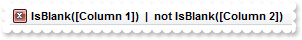
with List1 do
begin
with (IUnknown(Columns.Add('Column 1')) as EXLISTLib_TLB.Column) do
begin
DisplayFilterButton := True;
FilterType := EXLISTLib_TLB.exBlanks;
end;
with (IUnknown(Columns.Add('Column 2')) as EXLISTLib_TLB.Column) do
begin
DisplayFilterButton := True;
FilterType := EXLISTLib_TLB.exNonBlanks;
end;
FilterCriteria := '%0 or %1';
Description[EXLISTLib_TLB.exFilterBarOr] := ' | ';
ApplyFilter();
end
|
|
36
|
Can I change the AND string in the filter bar
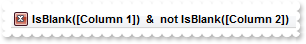
with List1 do
begin
with (IUnknown(Columns.Add('Column 1')) as EXLISTLib_TLB.Column) do
begin
DisplayFilterButton := True;
FilterType := EXLISTLib_TLB.exBlanks;
end;
with (IUnknown(Columns.Add('Column 2')) as EXLISTLib_TLB.Column) do
begin
DisplayFilterButton := True;
FilterType := EXLISTLib_TLB.exNonBlanks;
end;
Description[EXLISTLib_TLB.exFilterBarAnd] := ' & ';
ApplyFilter();
end
|
|
35
|
The "IsBlank" caption shown in the control's filterbar when I select "Blanks" or "NonBlanks" items in the column's drop down filter window
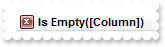
with List1 do
begin
with (IUnknown(Columns.Add('Column')) as EXLISTLib_TLB.Column) do
begin
DisplayFilterButton := True;
FilterType := EXLISTLib_TLB.exBlanks;
end;
Description[EXLISTLib_TLB.exFilterBarIsBlank] := 'Is Empty';
Description[EXLISTLib_TLB.exFilterBarIsNonBlank] := 'Is Not Empty';
ApplyFilter();
end
|
|
34
|
Is there any option to remove the tooltip when the cursor hovers the column's drop down filter window
with List1 do
begin
(IUnknown(Columns.Add('Column')) as EXLISTLib_TLB.Column).DisplayFilterButton := True;
Description[EXLISTLib_TLB.exFilterBarFilterTitle] := '';
Description[EXLISTLib_TLB.exFilterBarPatternFilterTitle] := '';
Description[EXLISTLib_TLB.exFilterBarTooltip] := '';
Description[EXLISTLib_TLB.exFilterBarPatternTooltip] := '';
Description[EXLISTLib_TLB.exFilterBarFilterForTooltip] := '';
Description[EXLISTLib_TLB.exFilterBarDateTooltip] := '';
Description[EXLISTLib_TLB.exFilterBarDateTitle] := '';
end
|
|
33
|
How can I change the "Filter For" caption in the column's drop down filter window
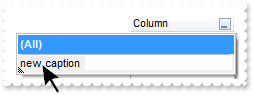
with List1 do
begin
(IUnknown(Columns.Add('Column')) as EXLISTLib_TLB.Column).DisplayFilterButton := True;
Description[EXLISTLib_TLB.exFilterBarFilterForCaption] := 'new caption';
end
|
|
32
|
Can I remove the "All", "Blanks" and "NonBlanks" items in the drop down filter window
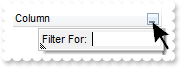
with List1 do
begin
(IUnknown(Columns.Add('Column')) as EXLISTLib_TLB.Column).DisplayFilterButton := True;
Description[EXLISTLib_TLB.exFilterBarAll] := '';
Description[EXLISTLib_TLB.exFilterBarBlanks] := '';
Description[EXLISTLib_TLB.exFilterBarNonBlanks] := '';
end
|
|
31
|
How do I change the "All", "Blanks" or/and "NonBlanks" caption in the drop down filter window
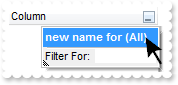
with List1 do
begin
(IUnknown(Columns.Add('Column')) as EXLISTLib_TLB.Column).DisplayFilterButton := True;
Description[EXLISTLib_TLB.exFilterBarAll] := 'new name for (All)';
end
|
|
30
|
How can I change the position of the column
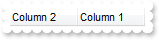
with List1 do
begin
Columns.Add('Column 1');
(IUnknown(Columns.Add('Column 2')) as EXLISTLib_TLB.Column).Position := 0;
end
|
|
29
|
Can I make strikeout the column's header

with List1 do
begin
(IUnknown(Columns.Add('Column 1')) as EXLISTLib_TLB.Column).HeaderStrikeOut := True;
end
|
|
28
|
How can I apply an strikeout font only a portion of the column's header

with List1 do
begin
(IUnknown(Columns.Add('Column 1')) as EXLISTLib_TLB.Column).HTMLCaption := '<s>Col</s>umn 1';
end
|
|
27
|
How can I get underlined only a portion of column's header

with List1 do
begin
(IUnknown(Columns.Add('Column 1')) as EXLISTLib_TLB.Column).HTMLCaption := '<u>Col</u>umn 1';
end
|
|
26
|
How can I underline the column's header

with List1 do
begin
(IUnknown(Columns.Add('Column 1')) as EXLISTLib_TLB.Column).HeaderUnderline := True;
end
|
|
25
|
How can I apply an italic font only a portion of the column's header

with List1 do
begin
(IUnknown(Columns.Add('Column 1')) as EXLISTLib_TLB.Column).HTMLCaption := '<i>Col</i>umn 1';
end
|
|
24
|
Is there any option to make italic the column's header

with List1 do
begin
(IUnknown(Columns.Add('Column 1')) as EXLISTLib_TLB.Column).HeaderItalic := True;
end
|
|
23
|
How can I bold only a portion of the column's header

with List1 do
begin
(IUnknown(Columns.Add('Column 1')) as EXLISTLib_TLB.Column).HTMLCaption := '<b>Col</b>umn 1';
end
|
|
22
|
Is there any option to bold the column's header

with List1 do
begin
(IUnknown(Columns.Add('Column 1')) as EXLISTLib_TLB.Column).HeaderBold := True;
end
|
|
21
|
Is there any option to change the color for the grid lines

with List1 do
begin
Columns.Add('');
DrawGridLines := EXLISTLib_TLB.exAllLines;
GridLineColor := RGB(255,0,0);
end
|
|
20
|
Can I change the font to display the column's header
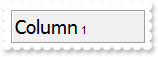
with List1 do
begin
HeaderHeight := 34;
(IUnknown(Columns.Add('Column 1')) as EXLISTLib_TLB.Column).HTMLCaption := '<font Tahoma;14>Column</font> 1';
end
|
|
19
|
Can I change the height of the header bar
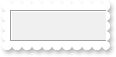
with List1 do
begin
HeaderHeight := 32;
end
|
|
18
|
Can I display multiple icons to the column's header

with List1 do
begin
Images('gBJJgBAIDAAGAAEAAQhYAf8Pf4hh0QihCJo2AEZjQAjEZFEaIEaEEaAIAkcbk0olUrlktl0vmExmUzmk1m03nE5nU7nk9n0/oFBoVDolFo1HpFJpVLplNp1PqFRqVTql' +
'Vq1XrFZrVbrldr1fsFhsVjslls1ntFptVrtltt1vuFxuVzul1u13vF5vV7vl9v1/wGBwWDwmFw2HxGJxWLxmNx0xiFdyOTh8Tf9ZymXx+QytcyNgz8r0OblWjyWds+m0' +
'ka1Vf1ta1+r1mos2xrG2xeZ0+a0W0qOx3GO4NV3WeyvD2XJ5XL5nN51aiw+lfSj0gkUkAEllHanHI5j/cHg8EZf7w8vl8j4f/qfEZeB09/vjLAB30+kZQAP/P5/H6/yN' +
'AOAEAwCjMBwFAEDwJBMDwLBYAP2/8Hv8/gAGAD8LQs9w/nhDY/oygIA=');
(IUnknown(Columns.Add('Column 1')) as EXLISTLib_TLB.Column).HTMLCaption := '1<img>1</img> 2 <img>2</img>...';
end
|
|
17
|
How can I show the control's grid lines

with List1 do
begin
MarkSearchColumn := False;
DrawGridLines := EXLISTLib_TLB.exAllLines;
Columns.Add('Column 1');
Columns.Add('Column 2');
Items.Add(OleVariant(0));
Items.Add(OleVariant(1));
Items.Add(OleVariant(2));
end
|
|
16
|
How can I assign a different background color for the entire column

with List1 do
begin
MarkSearchColumn := False;
(IUnknown(Columns.Add('Column 1')) as EXLISTLib_TLB.Column).Def[EXLISTLib_TLB.exCellBackColor] := OleVariant(255);
Columns.Add('Column 2');
Items.Add(OleVariant(0));
Items.Add(OleVariant(1));
Items.Add(OleVariant(2));
end
|
|
15
|
How can I assign a check box for a cell

with List1 do
begin
Columns.Add('Column 1');
with Items do
begin
Add(OleVariant(0));
CellHasCheckBox[Add(OleVariant(1)),OleVariant(0)] := True;
Add(OleVariant(2));
end;
end
|
|
14
|
How can I assign checkboxes for the entire column

with List1 do
begin
(IUnknown(Columns.Add('Column 1')) as EXLISTLib_TLB.Column).Def[EXLISTLib_TLB.exCellHasCheckBox] := OleVariant(True);
Items.Add(OleVariant(0));
Items.Add(OleVariant(1));
Items.Add(OleVariant(2));
end
|
|
13
|
How can I show both scrollbars
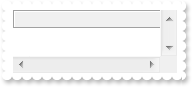
with List1 do
begin
ScrollBars := EXLISTLib_TLB.DisableBoth;
end
|
|
12
|
How can I change the column's width
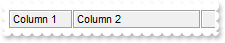
with List1 do
begin
ColumnAutoResize := False;
(IUnknown(Columns.Add('Column 1')) as EXLISTLib_TLB.Column).Width := 64;
(IUnknown(Columns.Add('Column 2')) as EXLISTLib_TLB.Column).Width := 128;
end
|
|
11
|
How can I show or hide a column
with List1 do
begin
(IUnknown(Columns.Add('Hidden')) as EXLISTLib_TLB.Column).Visible := False;
end
|
|
10
|
How can I hide the searching column
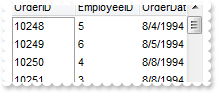
with List1 do
begin
MarkSearchColumn := False;
Columns.Add('Column 1');
Columns.Add('Column 2');
Items.Add(Null);
end
|
|
9
|
Can I disable sorting a column, when the user clicks the column's header, or drag it to the sort bar
with List1 do
begin
(IUnknown(Columns.Add('Unsortable')) as EXLISTLib_TLB.Column).AllowSort := False;
Columns.Add('Sortable');
end
|
|
8
|
Is there any option to align the header to the left and the data to the right

with List1 do
begin
(IUnknown(Columns.Add('Left')) as EXLISTLib_TLB.Column).Alignment := EXLISTLib_TLB.LeftAlignment;
with (IUnknown(Columns.Add('Right')) as EXLISTLib_TLB.Column) do
begin
Alignment := EXLISTLib_TLB.RightAlignment;
HeaderAlignment := EXLISTLib_TLB.RightAlignment;
end;
with Items do
begin
Caption[Add('left'),OleVariant(1)] := 'right';
end;
end
|
|
7
|
Can I displays a custom size picture to column's header

with List1 do
begin
HTMLPicture['pic1'] := 'c:\exontrol\images\zipdisk.gif';
HeaderHeight := 48;
(IUnknown(Columns.Add('ColumnName')) as EXLISTLib_TLB.Column).HTMLCaption := '<b>HTML</b> Column <img>pic1</img> Picture';
end
|
|
6
|
How can I insert an icon to column's header
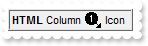
with List1 do
begin
Images('gBJJgBAIDAAGAAEAAQhYAf8Pf4hh0QihCJo2AEZjQAjEZFEaIEaEEaAIAkcbk0olUrlktl0vmExmUzmk1m03nE5nU7nk9n0/oFBoVDolFo1HpFJpVLplNp1PqFRqVTql' +
'Vq1XrFZrVbrldr1fsFhsVjslls1ntFptVrtltt1vuFxuVzul1u13vF5vV7vl9v1/wGBwWDwmFw2HxGJxWLxmNx0xiFdyOTh8Tf9ZymXx+QytcyNgz8r0OblWjyWds+m0' +
'ka1Vf1ta1+r1mos2xrG2xeZ0+a0W0qOx3GO4NV3WeyvD2XJ5XL5nN51aiw+lfSj0gkUkAEllHanHI5j/cHg8EZf7w8vl8j4f/qfEZeB09/vjLAB30+kZQAP/P5/H6/yN' +
'AOAEAwCjMBwFAEDwJBMDwLBYAP2/8Hv8/gAGAD8LQs9w/nhDY/oygIA=');
(IUnknown(Columns.Add('ColumnName')) as EXLISTLib_TLB.Column).HTMLCaption := '<b>HTML</b> Column <img>1</img> Icon';
end
|
|
5
|
How can I insert an icon to column's header
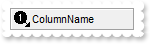
with List1 do
begin
Images('gBJJgBAIDAAGAAEAAQhYAf8Pf4hh0QihCJo2AEZjQAjEZFEaIEaEEaAIAkcbk0olUrlktl0vmExmUzmk1m03nE5nU7nk9n0/oFBoVDolFo1HpFJpVLplNp1PqFRqVTql' +
'Vq1XrFZrVbrldr1fsFhsVjslls1ntFptVrtltt1vuFxuVzul1u13vF5vV7vl9v1/wGBwWDwmFw2HxGJxWLxmNx0xiFdyOTh8Tf9ZymXx+QytcyNgz8r0OblWjyWds+m0' +
'ka1Vf1ta1+r1mos2xrG2xeZ0+a0W0qOx3GO4NV3WeyvD2XJ5XL5nN51aiw+lfSj0gkUkAEllHanHI5j/cHg8EZf7w8vl8j4f/qfEZeB09/vjLAB30+kZQAP/P5/H6/yN' +
'AOAEAwCjMBwFAEDwJBMDwLBYAP2/8Hv8/gAGAD8LQs9w/nhDY/oygIA=');
(IUnknown(Columns.Add('ColumnName')) as EXLISTLib_TLB.Column).HeaderImage := 1;
end
|
|
4
|
How can I use HTML format in column's header
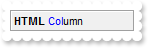
with List1 do
begin
(IUnknown(Columns.Add('ColumnName')) as EXLISTLib_TLB.Column).HTMLCaption := '<b>HTML</b> <fgcolor=0000FF>Col</fgcolor>umn';
end
|
|
3
|
How can I change/rename the column's name

with List1 do
begin
(IUnknown(Columns.Add('ColumnName')) as EXLISTLib_TLB.Column).Caption := 'NewName';
end
|
|
2
|
How can I add multiple columns
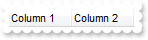
with List1 do
begin
with Columns do
begin
Add('Column 1');
Add('Column 2');
end;
end
|
|
1
|
How can I add a new column

with List1 do
begin
Columns.Add('ColumnName');
end
|